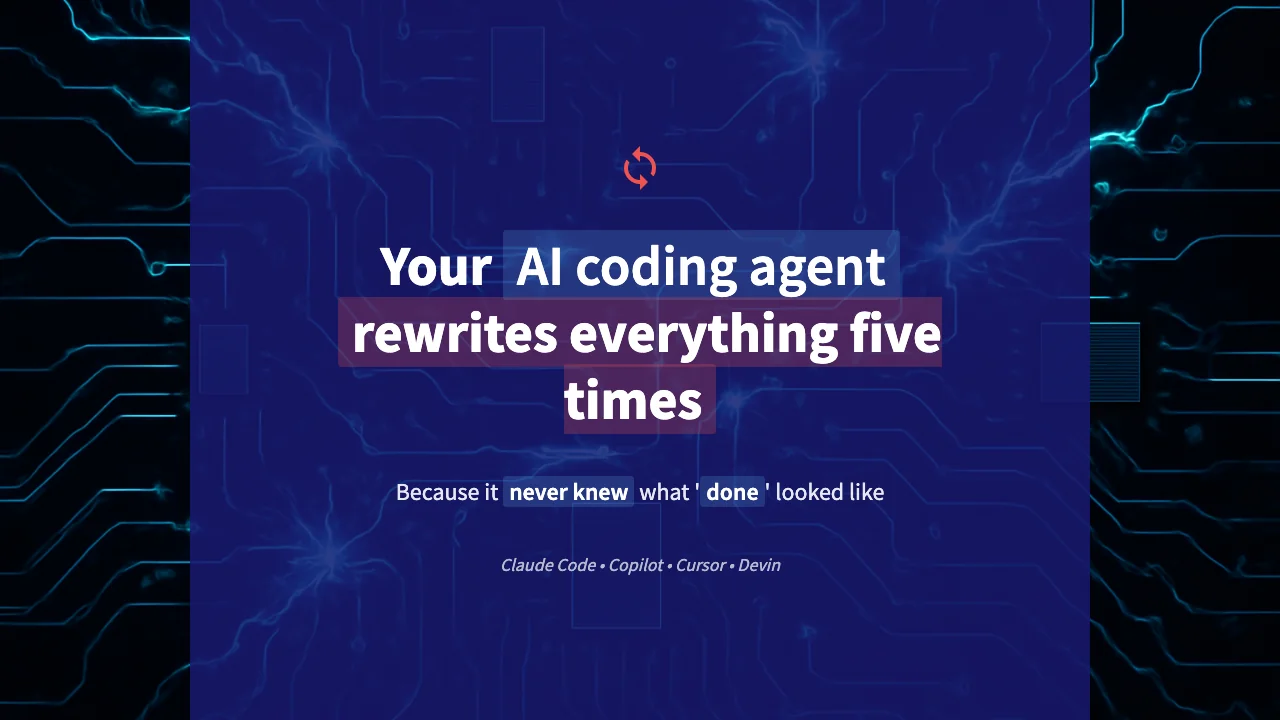
Think in Whole Stories: Why AI Coding Agents Write Better Code When They See the Complete Picture
Created on 2025-09-30 06:08
Published on 2025-09-30 06:30
Here’s the pattern I keep seeing with AI coding agents like Claude Code, GitHub Copilot, and OpenAI Codex: give them a small isolated task—”fix this function”—and you get brittle code. Give them the whole user story, full environment access, and permission to write tests first, and you get production-ready work.
The difference isn’t the model. It’s the context architecture.
The Problem: Patch-Driven Development Creates Technical Debt
Most teams use AI coding agents like a junior dev on a tight leash:
-
“Write this one function.”
-
“Now fix the import error.”
-
“Now handle the edge case.”
-
“Now make it work with the existing API.”
-
“Now add logging.”
Five iterations later, you have spaghetti code. The AI coding agent wrote each patch correctly in isolation, but never understood what it was building or why.
It’s like asking Picasso to paint a masterpiece one square inch at a time, without showing him the canvas. You don’t get a masterpiece. You get a mess that might be fixable if you squint.
The Insight: AI Coding Agents Need the Whole Story First
When you give an AI coding agent like Claude Code or Devin a complete user story—”Build a webhook endpoint that validates incoming JSON, stores it in Postgres, and triggers an email notification”—something changes. The agent can:
-
Plan holistically: It sees the data flow end-to-end. It knows it needs validation, persistence, error handling, and side effects.
-
Design for testability: It structures code so each layer can be tested in isolation (validation logic, DB write, email sender).
-
Anticipate integration points: It knows the API contract, the DB schema, the error responses—before it writes a single line.
The AI coding agent isn’t just translating requirements into code. It’s architecting a solution.
The Framework: Requirements → Tests → Code → Loop
Here’s the pattern that consistently produces better code with AI coding agents:
1. Start with the Complete Requirement
Don’t break the user story into subtasks yet. Give the agent the whole thing:
Now the AI coding agent knows what success looks like. It can reason about edge cases, error paths, and integration points before it writes code.
2. Write the Tests First (Really)
Tell the AI coding agent: “Before you write any implementation code, write the test harness.”
This forces clarity:
-
Integration test: POST to /api/tickets with valid data → expect 201, ticket in DB, email sent
-
Validation tests: Invalid email → 400. Missing subject → 400. Body too long → 400.
-
Failure tests: DB unavailable → 500. Email service down → ticket saved, flag set.
-
Idempotency test: Duplicate POST with same data → still returns 201, doesn’t create duplicate ticket.
When the AI coding agent writes tests first, it defines the contract before implementing. The code that follows is shaped by the tests, not the other way around. You get clean interfaces, predictable error handling, and observability baked in.
This is test-driven development (TDD), but supercharged: the AI agent writes the tests and the implementation, both informed by the complete user story.
3. Give the AI Coding Agent Full Environment Access
Don’t make the agent code blind. Give it:
-
Live application access: Use MCP Playwright to drive the browser, fill the form, click submit, screenshot the result.
-
Database access: Let it query the DB to verify the ticket was saved, check the schema, inspect foreign keys.
-
Log access: Let it tail server logs, grep for errors, check what the email service logged.
-
API access: Let it curl the endpoint, read the response headers, parse the JSON.
When the AI coding agent can see the whole system, it catches integration issues immediately. It doesn’t guess whether the DB connection string is correct—it tests it. It doesn’t assume the email template works—it triggers one and reads the logs.
This is why AI coding agents like Claude Code, Devin, GitHub Copilot Workspace, and Cursor are powerful: they’re not just code generators. They’re environment operators. They run the app, test it, observe it, and iterate—just like a senior developer would.
4. Let the AI Coding Agent Create Its Own Test Data and Harnesses
Here’s where it gets interesting. When an AI coding agent has full environment access and understands the whole story, it can generate the scaffolding it needs:
-
Test data factories: “I need 50 sample tickets with various edge cases—valid, invalid emails, empty bodies, long subjects, special characters.” The AI agent writes a script, populates the DB, and uses that data in tests.
-
Mock services: “The email API is rate-limited. I’ll write a mock email sender that logs calls instead of sending real emails, so I can test fast.” The AI coding agent creates a test double, swaps it in, and validates behavior.
-
Temporary instrumentation: “The DB write is failing silently. I’ll add trace logging to the ORM layer, rerun the test, read the logs, and remove the trace code once I understand the issue.” The agent instruments, debugs, and cleans up—autonomously.
I’ve watched AI coding agents like Claude Code build parallel test implementations of production APIs (e.g., rewriting a PHP endpoint in FastAPI just to test components in isolation), use them for 20 minutes, then delete them. They invent QA infrastructure on demand, use it, and throw it away.
This is generative testing. The AI coding agent doesn’t just run tests—it creates the testing environment it needs to validate the whole story.
5. Now Write the Code
Only after the requirements are clear, the tests are written, and the environment is observable does the AI coding agent write implementation code.
At this point:
-
The AI agent knows exactly what to build (the tests define success)
-
The AI agent can verify correctness immediately (run the tests, check the app, read logs)
-
The AI agent has a tight feedback loop (write → test → observe → fix → repeat)
The code that emerges is:
-
Testable by design: Validation logic is separated from persistence. Side effects (email) are injected dependencies. Error paths are explicit.
-
Observable by design: Logging, error codes, and status flags are baked in because the agent needed them to debug during development.
-
Production-ready: It handles edge cases, retries, and failure modes—because the tests demanded it.
6. Then Loop (Observe → Remediate → Verify)
Now the AI coding agent runs the full test suite:
-
3 tests fail (validation isn’t catching malformed JSON)
-
AI agent adds JSON schema validation, reruns
-
1 test still fails (email service mock isn’t handling connection timeout)
-
AI agent adds timeout handling to the mock, reruns
-
All tests pass. AI agent deploys to staging, uses Playwright to test the real form, screenshots the confirmation page, checks the DB, verifies the email arrived.
-
All green. AI agent commits: “Add support ticket endpoint with validation, persistence, and email notification.”
That’s the agentic loop—but informed by the whole story, not isolated patches.
Why This Produces Better Code
1. AI Coding Agents Think Architecturally, Not Tactically
When the AI coding agent sees the full user story, it can reason about structure. Should validation be middleware or inline? Should the email be synchronous or queued? Should errors be logged, returned, or both?
Without the full story, the AI agent defaults to “whatever works now.” With the full story, it designs for maintainability, testability, and observability.
2. Tests Anchor the Design
Writing tests first forces the AI coding agent to think from the caller’s perspective. What should the API return? What errors are possible? What state changes happen?
This produces cleaner interfaces. Functions do one thing. Error messages are specific. Side effects are explicit.
According to 2025 research, AI coding agents with test-first patterns reduce post-release defects by 30–50% compared to code-first approaches. Why? Because the tests catch integration issues during development, not after deployment.
3. Full Environment Access Catches Integration Bugs Early
When the AI coding agent can run the app, query the DB, and tail logs, it sees real failures, not theoretical ones. It discovers that:
-
The DB connection pool is exhausted (visible in logs)
-
The email service requires TLS (connection refused error)
-
The form validation doesn’t handle UTF-8 emoji in subject lines (Playwright screenshot shows garbled text)
These are the kinds of issues that take hours to debug in production. With full environment access, the AI coding agent finds and fixes them in minutes during development.
4. You Get One Clean Implementation, Not Five Messy Patches
This is the Picasso principle: think about the whole painting before you start.
When you iterate by patching (“fix the import,” “handle the error,” “add logging”), each change is optimized for the current state, not the final goal. You accumulate cruft. Functions grow. Abstractions leak.
When the AI coding agent starts with the full story and writes tests first, it builds toward the end state from the beginning. The first implementation is coherent because the agent knew where it was going.
Real-World Example: Webhook Endpoint, End-to-End with Claude Code
I gave the Claude Code AI coding agent this prompt:
What the AI coding agent did (23 minutes, fully autonomous):
-
Wrote the test harness (8 files, 340 lines):Test data factory (sample GitHub payloads, valid/invalid signatures)Mock CI API (records calls, returns 200)Integration tests (valid signature → 202, DB has commit; invalid signature → 401)Failure tests (DB down → 500, CI API down → still 202 but flagged)
-
Wrote the implementation (4 files, 180 lines):Signature validation middlewareWebhook handler (parse, store, trigger CI)DB model for commitsCI client with retry logic
-
Ran the tests:4 failures (signature algo was wrong, DB constraint missing, CI client timeout too short)
-
Fixed and reran:Updated signature to HMAC-SHA256, added DB index, increased timeout to 10sAll tests passed
-
Deployed to local dev:Used Playwright to POST a test payload, screenshot the logs, verify DB rowAll green
-
Committed: “Add GitHub webhook endpoint with signature validation, commit storage, and CI trigger”
Zero human intervention. The AI coding agent saw the whole story, wrote tests first, had full environment access, and produced production-ready code on the first serious attempt.
The Business Impact
This approach changes the economics of software delivery:
-
Fewer defects: Test-first AI coding agent development reduces post-release bugs by 30–50% (2025 research). You catch integration issues during development, not in production.
-
Faster iteration: One clean implementation beats five patchy iterations. You ship in 30 minutes what used to take 3 hours of back-and-forth.
-
Lower technical debt: Code is testable, observable, and structured from the start. You don’t accumulate “we’ll fix it later” cruft.
-
Better agent utilization: AI coding agents are most valuable when they can reason, not just translate. Give them the whole story, and they architect solutions. Give them isolated tasks, and they write patches.
-
Scalable quality: Once you have the pattern (requirements → tests → code → loop), you can parallelize. Five AI coding agents (Claude Code, Cursor, Devin), five user stories, five production-ready features—overnight.
Gartner predicts that by 2028, 33% of enterprise software will rely on AI coding agents for development. The teams that win will be the ones who give agents complete context, not just coding tasks.
Practical Implementation
Here’s how to adopt this pattern:
Step 1: Write User Stories with Acceptance Criteria
Not “add a login button.” Instead:
Step 2: Configure Full Environment Access
Use AI coding agents like Claude Code, Devin, Cursor, GitHub Copilot Workspace, or build custom agents with MCP (Model Context Protocol). Give them:
-
Code editor (read/write)
-
Shell (run tests, deploy, tail logs)
-
Browser automation (Playwright for UI testing)
-
DB access (query, inspect schema)
-
API access (curl, check responses)
Don’t sandbox the AI coding agent to “just write code.” Let it operate the full development environment.
Step 3: Prompt for Test-First Development
Add this to your AI coding agent’s system instructions (works with Claude Code, Cursor, Devin, etc.):
Step 4: Review Architecturally, Not Line-by-Line
When reviewing AI coding agent-generated code, don’t nitpick syntax. Ask:
-
Does it solve the whole user story?
-
Are the tests comprehensive (happy path + edge cases + failures)?
-
Is the code testable (dependencies injected, side effects isolated)?
-
Is it observable (logging, error codes, status flags)?
-
Did it catch integration issues during development?
If yes, ship it. If no, give the AI coding agent more context or adjust the prompt template.
Pitfalls to Avoid
-
Giving partial context: “Write the validation logic” without the full user story. The AI coding agent can’t reason about edge cases or design testable interfaces without the complete picture.
-
Skipping tests: “Just write the code, we’ll test later.” You get brittle, untestable code. Tests-first forces better design.
-
Limiting environment access: “You can write code but not run it.” The AI coding agent can’t verify correctness or catch integration bugs.
-
Batch anti-pattern: “Here are 10 user stories, do them all.” Start with one. Let the AI agent complete the full cycle (requirements → tests → code → verify). Then parallelize.
-
Over-specifying implementation: “Use this library, this pattern, this file structure.” Let the AI coding agent architect the solution. Constrain outcomes (acceptance criteria), not methods.
The Bigger Picture
AI coding agents aren’t about replacing developers. They’re about raising the abstraction level.
Instead of writing code, you’re authoring intent. Instead of debugging line-by-line, you’re verifying user stories. Instead of managing tasks, you’re orchestrating outcomes.
The AI coding agents that produce the best code—whether it’s Claude Code, Devin, Cursor, GitHub Copilot Workspace, or Codex—aren’t the ones with the biggest context windows or the fanciest models. They’re the ones that see the whole story, write tests first, and have full environment access to verify their work.
Think in whole stories. Write tests first. Give AI coding agents the full picture. You’ll get code that works, tests that prove it, and systems you can trust.
Plain and spicy: Picasso doesn’t paint one square inch at a time. Neither should your AI coding agents.
Ready to try this with Claude Code, Cursor, or Devin? Take one user story. Give your AI coding agent the full acceptance criteria. Tell it to write tests first. Give it full environment access. Watch what it builds. Then tell me what you learned.
Discover more from Leverage AI for your business
Subscribe to get the latest posts sent to your email.
Previous Post
Agentic Coding, Plain and Spicy
Next Post
Micro-Agents, Macro-Impact: Why Small, Composable AI Agents Beat One Mega-Brain
