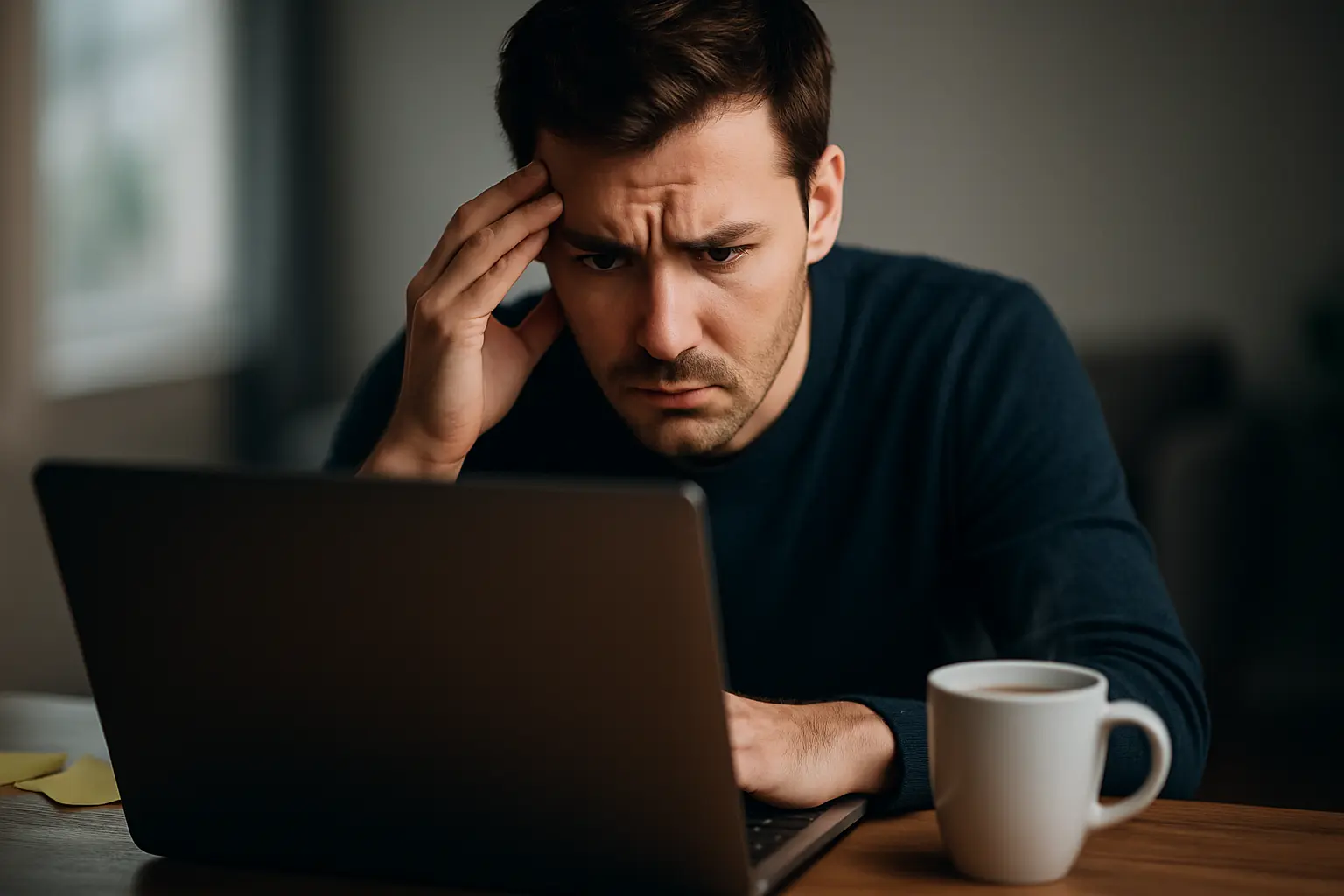
Try it: github.com/sfarrell5123/ask
I’ve forgotten the tar flags at least 47 times this year.
Every single time, it’s the same ritual:
- Open browser
- Google “tar extract command”
- Open 5 StackOverflow tabs
- Try 3 different answers
- Finally get it working
- Immediately forget the syntax again
Sound familiar?
The Hidden Tax Nobody Talks About
Let’s do some math.
You look up command syntax roughly 15-20 times per day. Each lookup takes 2-3 minutes of context-switching between terminal and browser.
That’s 30-60 minutes daily.
125-250 hours annually.
That’s 3-6 full weeks of your year spent trying to remember whether it’s -size or --size, whether the path goes before or after the flag, and why grep -r works but grep -R doesn’t (or is it the other way around?).
We’ve normalized this. We call it “part of the job.”
But here’s the thing: you already know HOW to do these things. You just can’t remember the arbitrary syntax at the exact moment you need it.
That’s not a knowledge problem. That’s a memory problem.
And memory problems are solvable.
What If Terminal Spoke Human?
You think in outcomes:
- “I need to find large files”
- “Show me what’s using disk space”
- “Restart this service safely”
But terminals speak in syntax:
find / -type f -size +100Mdu -sh * | sort -hr | head -20systemctl restart nginx && systemctl status nginx
For 40 years, we’ve accepted that YOU have to do the translation. Memorize the flags. Remember the order. Keep it all in your head.
But LLMs changed the equation.
Introducing Ask
Try it: github.com/sfarrell5123/ask
ask is a terminal tool that does exactly what it sounds like: you ask for what you want in plain English, and it executes the command.
No more browser tabs. No more StackOverflow spiral. No more trying to remember if ps aux or ps -ef is the one you need.
Just describe what you want:
ask "find all files over 100MB"
ask "what's taking up space in this directory?"
ask "check if port 8080 is in use and kill the process"
ask "create a backup script for /var/www and schedule it daily at 3am"It works for simple queries. It works for complex multi-step operations. And for anything potentially destructive, it shows you the plan first and asks for confirmation.
“Doesn’t This Make Developers Lazy?”
I’ve heard this objection a few times already.
Here’s my answer: No. It makes developers efficient.
You’re not offloading knowledge to AI. You’re offloading memorization to AI.
You still need to understand systems, architecture, and what’s actually happening. You just don’t need to remember whether tar flags need a dash or not, whether -v means verbose or version in this particular tool, or what the 14th parameter to rsync does.
ask even shows you the commands it runs, so you’re learning through use rather than through frantic Googling during an incident.
Think of it this way: calculators didn’t make mathematicians lazy. They freed them to work on harder problems.
The 3 AM Test
Here’s the real test: It’s 3:47 AM. Your phone buzzes. The server’s down. Your boss is texting in all caps.
You need to restart nginx. Right now.
Do you:
- A) Frantically Google “systemd restart command” while half-asleep
- B) Type
ask "restart nginx safely"and go back to sleep
I know which one I’d choose.
It’s Open Source
I built ask because I was tired of losing an hour every day to syntax archaeology.
It’s free. It’s open source. And it takes about 2 minutes to set up.
Try it: github.com/sfarrell5123/ask
The Bottom Line
CLI mastery shouldn’t mean memorizing thousands of arbitrary syntax rules.
It should mean understanding systems deeply and executing quickly.
ask handles the syntax. You handle the strategy.
That’s not laziness. That’s working smarter.
Watch the video to see what the old way looks like (spoiler: painful) vs the new way (spoiler: 2 seconds and done).
Then try it for yourself. Time how much faster you work.
I’m betting you’ll save at least 30 minutes on day one.
Scott Farrell is an AI Systems Architect who got tired of Googling the same commands 1,000 times. You can find him at LeverageAI building tools that eliminate pointless friction from dev work.
Comments? Questions?
What’s YOUR most-Googled command? I’ll bet it’s either tar, find, or awk.
Drop a comment below or open an issue on GitHub if you run into anything.
And if this saved you time today, share it with someone else who’s stuck in the StackOverflow spiral.
Try it: github.com/sfarrell5123/ask
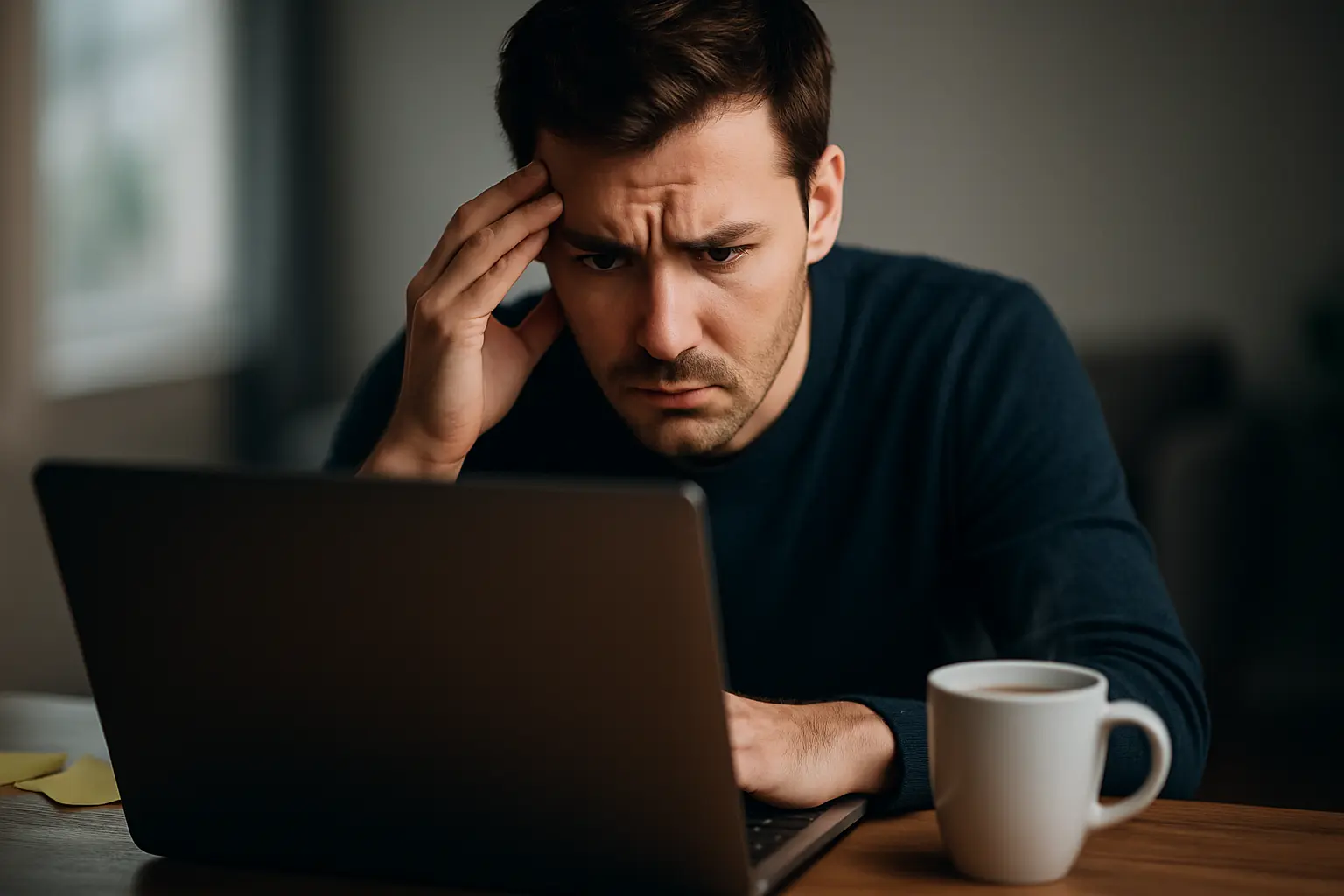
Discover more from Leverage AI for your business
Subscribe to get the latest posts sent to your email.
You may also like...
- Blog Posts
- SiloOS: The Agent Operating System for AI You Can’t Trust
- Cart
- Pre-Thinking Prompting: Why Your AI Outputs Fail (And How to Fix Them)
- Stop Automating. Start Replacing: Why Your AI Strategy Is Backwards
Previous Post
The Enterprise AI Spectrum: A Systematic Approach to Durable ROI
Next Post
Stop Googling/ChatGPT Command Syntax: A Better Way to Work in Terminal